Now, you no longer have the option to choose between swiping a card or counting change when heading to checkout. Contactless payments are reinventing the way we pay for things today — quick, secure and touch-free. And whether you’re tapping your card on a reader or waving your smartphone near a reader, the experience is super fast and super convenient.
Particularly during the COVID-19 period, this category, contactless transactions, has burst in recent years. A growing number of consumers are now favoring “tap to pay” over cash or PIN-based transactions. From coffee shops and supermarkets to buses and online shopping, the tap-and-go culture is taking over.
But what are contactless payments? How do they operate behind the scenes? And why are they believed to be safe, as well as convenient?
In this article, we’re going to understand the technology behind contactless transactions, weigh up pros and cons and show how both businesses and customers can get in on the action with this contemporary way to pay. Whether you’re new to the method or considering adopting it for your business, this guide will take you through everything you need to know.
What Are Contactless Payments?

Contactless payment is the use of a contactless-enabled payment device to complete a financial transaction between two devices with no physical contact between the payment devices. Made possible by technologies, such as Near Field Communication (NFC) and Radio-Frequency Identification (RFID), such payments enable consumers to tap or wave their payment device (e.g., a credit, debit or other Payment Card, smartphone or wearable) near a compatible terminal to make a payment.
Contactless Payments – Key Characteristics:
- Fast and Easy: Transactions are often quicker than other procurement methods, thereby helping with ‘time at check out’; letting customers get on with their day.
- Security: Every transaction includes a distinct, encoded code, so it’s hard for crooks to intercept or replicate the payment details.
- Reduce physical contact: Especially pertinent in the post-COVID era, contactless payments minimize physical contact, promoting better hygiene practices.
Common Devices Supporting Contactless Payments:
Contactless Cards: Contactless cards are your general debit or credit cards inserted with an NFC-capable chip that enables cardholders to tap their cards against a POS terminal when making payment.
Mobile Wallets: Apps such as Apple Pay, Google Pay, and Samsung Pay turn smartphones into a secure place to store payment information and make contactless payments.
Wearables: Wearables such as smartwatches and fitness trackers that feature NFC can also be used for contactless payments.
How Contactless Payment Technology Works?
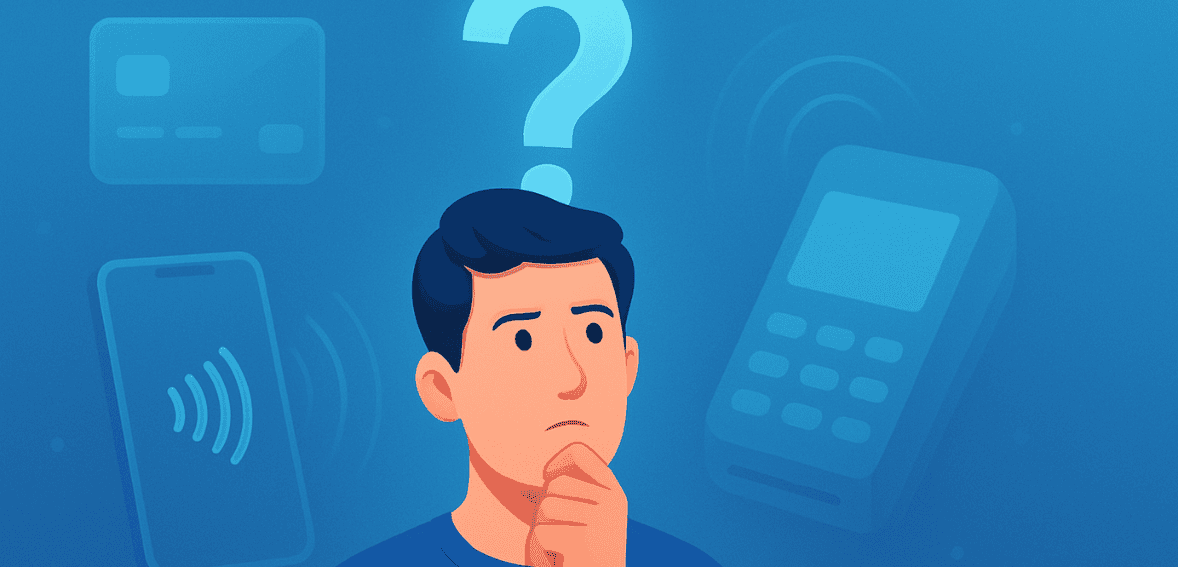
So contactless payment uses a powerful technology called Near Field Communication (NFC). This short-range wireless communication enables data exchange between your payment device and the point-of-sale (POS) terminal when they’re brought within a few centimeters of each other—usually 2–4 cm.
The Role of NFC Technology
NFC is a type of Radio-Frequency Identification (RFID) that is optimized for secure and close-range transactions. When you wave or tap your device over an NFC terminal, the chip receives and transmits a radio frequency. The terminal receives the signal and generates the payment request.
Here’s how it works in a contactless payment transaction:
- Tap/Scan: You tap your card, phone or wearable near the terminal.
- Device Sends Information: NFC sends the encrypted card/token information to the terminal.
- POS Processing Works: The encrypted information is then sent by the terminal to the payment processor.
- Authorization: The processor communicates with the issuing bank to get transaction approval.
- Approve or Reject: A real-time decision is sent back to the POS terminal, usually in under 2 seconds.
- Receipts Confirmed: Payment has been made, and the transaction is recorded.
The Role of Tokenization
Tokenization is what secures contactless payments. Rather than sending your actual card number, your device generates a unique virtual token just for that transaction. The token is not reusable and cannot be backed up to your actual information, so if intercepted, it’s useless to that person.
Encryption & Authentication
- Mobile wallets offer further security by:
- Biometric authentication (fingerprint, face recognition).
- PIN or passcode entry
- Device-specific cryptograms
These add an extra level of security by making it impossible to make an unauthorized transaction — even if someone is able to take possession of your phone.
Types of Contactless Payment

There isn’t just one type of contactless payment and to help both the consumer and the business, different degrees of flexibility are offered. Whether it’s tapping a credit card or tapping a smartwatch, these payment options are using NFC or QR-based technology to facilitate fast, secure transactions without requiring a physical connection.
Contactless Credit and Debit Cards
They look like regular cards, but they come with an NFC chip inside. When you tap the card against an NFC-enabled terminal, the chip transmits encrypted payment data wirelessly.
- Indicators: You will see the wave-like “tap” symbol on the card and the POS machine.
- Use: Most commonly used at retail stores, public transportation, cafes, and grocery stores.
- Speed: Moves money in seconds, and doesn’t require a PIN, signature (up to a certain limit).
Mobile Wallets (Smartphones)
Mobile wallets keep your card information safe on your phone. Popular options include:
- Apple Pay (iPhone)
- Google Pay (Android)
- Samsung Pay
How they work:
- You unlock the phone with biometrics or a passcode.
- Tap your phone close to the terminal.
- Tokenized data gets transmitted in the transaction — not your actual card number.
This is for those seeking the added security and convenience. Mobile wallets accommodate several cards and can be utilized for in-app and online purchases as well.
Wearables (Smartwatches and Fitness Bands)
There’s a growing trend of NFC-enabled smartwatches and fitness trackers being used to make payments on the go:
Supported platforms:
- Apple Watch
- Samsung Galaxy Watch
- Garmin Pay
- Fitbit Pay
Benefits:
- Hands-free payment without pulling out your phone or wallet
- Ideal for gyms, transit, and events
QR Code Payments
Even though they are not NFC-related, QR code payments are included under contactless transactions. Here, you scan a QR code provided by the seller or the seller scans a code generated by your wallet.
Common QR payment apps include:
- PayPal
- Venmo
- Square, etc.
Use cases:
- Small businesses, street vendors or pop-up shops
- Merchants can enter the low-cost without device investment
Advantages of Contactless Payments
The advantages of contactless payments go beyond convenience. The combination of speed, hygiene, security, and customer satisfaction is why they’re a savvy choice for today’s fast-paced and health-focused world. There are benefits to both consumers and businesses for embracing contactless technology.
Faster Transactions
- Time-saving: It only requires 1 to 2 seconds for tapping a card or device, saving more time versus for inserting a chip card/swiping magnetic stripe card and then processing the payment.
- Shorter queues: Faster transaction times mean shorter lines, which increases customer throughput and satisfaction, especially during peak hours.
Enhanced Security
- Tokenization: For contactless payments, a unique, one-time token is created for each transaction, which makes the data virtually impossible for someone to replicate or steal.
- No handing over of cards: You don’t hand your card to a cashier, which lessens the possibility of card fraud or cloning.
- Biometric ID: Many mobile wallets ask for your fingerprint, face scan or PIN before you pay.
Better Hygiene and Safety
- Touch-free checkout: No need to handle cash, type in a PIN, or touch shared surfaces—helping prevent the spread of germs.
- Post-pandemic shift: Businesses and consumers alike prefer low-contact experiences, which has accelerated the adoption of tap-to-pay options.
Improved Customer Experience
Simple payment: The straightforwardness makes shopping easy. Customers simply tap and go, which can lead to repeat business.
Digital receipts: Many mobile wallets give out digital receipts helping customers to track their spending in real-time.
Reduced Operational Costs for Businesses
Reduction in Chargebacks: These payments are based on encrypted tokens and biometric authentication so it reduces the chances of fraudulent disputes.
Faster checkout: Business can serve more customers in the same amount of time, and save money by avoiding cash-related chores, such as counting tills or making change.
Increased Sales Potential
Impulse buys: Seamless payment can lead to more instant purchases.
Greater access: By accepting multiple forms of payment (cards, phones, wearables), your business will be more attractive to today’s consumers.
Are Contactless Payments Secure?
When it comes to contactless payments, one of the most frequent questions is about security. There is no card to insert and no pin to enter, which leads many people to assume it’s easier for criminals to take advantage. But in fact, contactless payments are quite safe — often more so than the standard swiping or tapping of a card — due to multiple layers of security. Let’s understand why:
1. Encryption & Tokenization
Every contactless payment uses a unique, encrypted token instead of your actual card number. This token can’t be reused or traced back to your personal information.
- Even if intercepted, the token is useless to hackers.
- Each transaction creates a new token, making duplication virtually impossible.
2. Limited Range of NFC
NFC only works at very close distances—typically under 4 cm (1.5 inches). This makes it nearly impossible for someone to “skim” your card without you noticing.
3. Payment Limits and Tap Caps
To add another layer of safety, many banks and payment processors set transaction limits for contactless purchases (e.g., $100 or £45). Beyond that, the user must enter a PIN or use biometric verification.
- Tap caps prevent large unauthorized purchases.
- Many countries also limit the number of tap transactions before requiring verification.
4. Mobile Wallet Security
Smartphones with digital wallets (Apple Pay, Google Pay, Samsung Pay) offer even stronger protection:
- Device-level security like Face ID, fingerprint scanning, or passcodes
- Encrypted Secure Enclave storage on the device
- Lost phone? Remote deactivation is possible via Find My iPhone or Google Device Manager
5. No Card Handover
Unlike traditional methods where you physically hand over your card to a cashier, contactless keeps your card or device in your hand at all times. This eliminates card skimming and the risk of cloned data.
If you want to know more, here’s a detailed guide on how to protect your business from credit card skimmers.
6. Fraud Monitoring and Alerts
Banks and card issuers monitor contactless transactions in real time. Suspicious activity can trigger instant alerts, blocks, or verification checks.
- You can often set up push notifications for every transaction.
- Most banks offer zero liability on unauthorized transactions if reported promptly.
How to Accept Contactless Payments as a Business
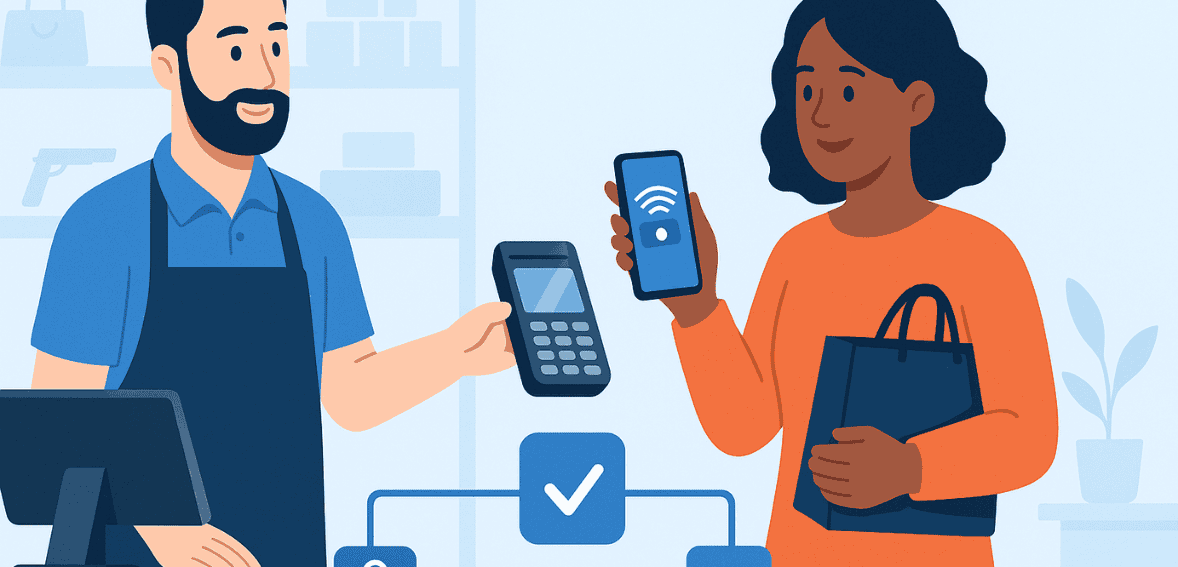
If you’re a small business owner or merchant looking to modernize your checkout process, enabling contactless payments is a smart move. It’s fast, secure, and what today’s customers expect. Here’s a step-by-step guide to get you started.
1. Choose a Contactless-Capable Payment Processor
The first step is selecting a payment processor that supports contactless transactions. Some popular options include:
- Square
- Stripe
- PayPal Zettle
- Clover
- Toast (for restaurants)
Make sure your processor offers NFC-enabled POS hardware, transparent fees, and strong customer support.
2. Get the Right POS Terminal
You’ll need a contactless-enabled terminal that can accept tap-to-pay cards, mobile wallets, and wearables.
- Look for the NFC symbol on terminals.
- Some terminals also support QR code payments for added flexibility.
- Consider mobile card readers if you’re a service provider or pop-up vendor.
Examples:
- Square Reader for Contactless and Chip
- Clover Go
- Ingenico Move/5000
3. Enable Digital Wallet Compatibility
To accept payments from Apple Pay, Google Pay, and Samsung Pay, ensure:
- Your POS system is NFC-enabled
- Your processor is compatible with major digital wallets
- You’ve completed any required merchant certifications
Most modern payment platforms handle this for you automatically.
4. Display Contactless Payment Signage
Let customers know you accept tap-to-pay options by placing clear signs near checkout:
- Stickers: “Tap to Pay Here”
- Window decals: Apple Pay, Google Pay logos
- Digital screen prompts at POS
This not only increases awareness but can also boost conversion and reduce cash handling.
5. Train Your Staff
Make sure employees understand how contactless payments work:
- Show them how to operate the terminal
- Explain troubleshooting basics (e.g., if a card doesn’t tap, insert it)
- Educate them on security best practices
A well-trained team ensures smooth, quick, and secure transactions every time.
6. Monitor Transactions and Reporting
Most modern POS systems provide real-time dashboards, allowing you to:
- Track contactless vs chip or cash payments
- View daily and monthly sales trends
- Identify peak hours for faster checkout preparation
You can also generate reports to optimize your operations and improve customer service.
Outlook for Contactless Payments
The next step for contactless payments is more than simply faster checkouts, it’s about changing people’s relationship to money. And as technology advances, so will the ways in which consumers pay—and businesses will have to keep pace to stay competitive. Here’s a look at what to expect in the years ahead.
1. Biometric Authentication Will Become Standard
While mobile wallets already use fingerprints or facial recognition, we’re likely to see biometric payments become mainstream even with physical cards.
- Fingerprint-enabled payment cards are already being tested in multiple countries.
- Future POS terminals may scan retinas or palm veins to authorize payments.
- Biometrics will reduce fraud while speeding up high-value transactions.
2. Wearables Will Overtake Phones
Smartwatches and fitness bands are increasingly being used for tap-to-pay transactions.
- Lighter, more comfortable wearables with dedicated payment chips are on the rise.
- Major banks and fintech firms are partnering with wearable makers to drive adoption.
- Contactless payment via wearables will be common at events, fitness clubs, and public transit.
3. Integration with Digital IDs and Licenses
Countries like Australia and parts of the U.S. are testing digital driver’s licenses stored in mobile wallets.
- In the future, users may present both ID and payment in a single tap.
- Governments and retailers will integrate ID checks for age-restricted purchases (like alcohol) with contactless payments.
4. AI and Machine Learning in Fraud Detection
Banks and payment processors are leveraging AI tools to detect and stop fraud in real time.
- AI will monitor behavioral patterns (like location, purchase time, and frequency).
- Suspicious tap-to-pay attempts will be flagged or blocked immediately, increasing user trust.
5. Broader Adoption in Developing Regions
Countries with limited card infrastructure may leapfrog directly to mobile-first, contactless ecosystems using:
- QR code scanning
- NFC cards or devices linked to mobile wallets
- Peer-to-peer contactless transfers via apps
This shift can boost financial inclusion and reduce reliance on cash in remote areas.
6. Contactless for Subscriptions and Recurring Payments
As tokenization improves, contactless will expand beyond single transactions:
- Users might authorize subscription payments (e.g., gym memberships, transit passes) with a one-time tap.
- Loyalty programs and discounts will be auto-applied through token-based profiles.
Conclusion
Now contactless payments are far from being a luxury – in fact, they are an indispensable part of the modern payments landscape. Whether you’re a consumer who wants speedy, convenient transactions, or a business looking to provide frictionless experiences for your customers, tap-to-pay tech delivers real value.
With contactless payments, you get:
- Quick, frictionless transactions
- More secure with credential tokenization and biometrics
- Cleaner, hygienic checkout experiences
- Support for mobile wallets, wearables, and future innovations
The technology will only continue to grow—fueled by consumer demand and rapid advancements. Now is the perfect time to adopt and stay ahead of the curve.
FAQs About Contactless Payments
1. What Are Contactless Payments?
Contactless payments let users pay by tapping their card, phone, or wearable near an NFC-enabled reader—no PIN or swipe needed for small transactions.
2. Are Contactless Payments Safe?
Yes. They use encryption and tokenization to protect data. Most also require biometric verification when using mobile wallets.
3. Is There a Limit on Contactless Payments?
Yes. Many countries set limits (e.g., $100) before requiring a PIN. Mobile wallets may allow higher limits with biometric verification.
4. What Devices Work with Contactless?
You can use contactless-enabled credit/debit cards, smartphones (Apple Pay, Google Pay), and wearables like smartwatches and rings.
5. Can Contactless Be Disabled on My Card?
Yes. Many banks allow you to disable contactless features through your mobile app or by requesting a non-NFC card.
